Getting Started with PubNub on IBM Bluemix
Earlier this year, we announced our new partnership with IBM to bring our real-time messaging capabilities to Bluemix, IBM’s cloud development platform, making it easy to launch IoT, Web, and Mobile apps built on real-time communication that scale globally.
This blog post shows you how to get started with the IBM Bluemix platform:
PubNub is a secure global network with easy-to-use APIs to connect and manage real-time, bi-directional communication for IoT, mobile and web devices. PubNub’s open-source SDKs are available for every platform and provide ¼-second worldwide latency. PubNub’s resilient infrastructure scales to millions of devices and billions of messages per day, offering 99.999% SLAs.
Using the PubNub service in IBM Bluemix
You can use the PubNub service via the Bluemix web console (note PubNub is currently not using the Bluemix binding mechanism but may do so in the future).

From the Bluemix Dashboard, click the Browse Catalog button and select the PubNub service (icon shown above) from the displayed icons list.
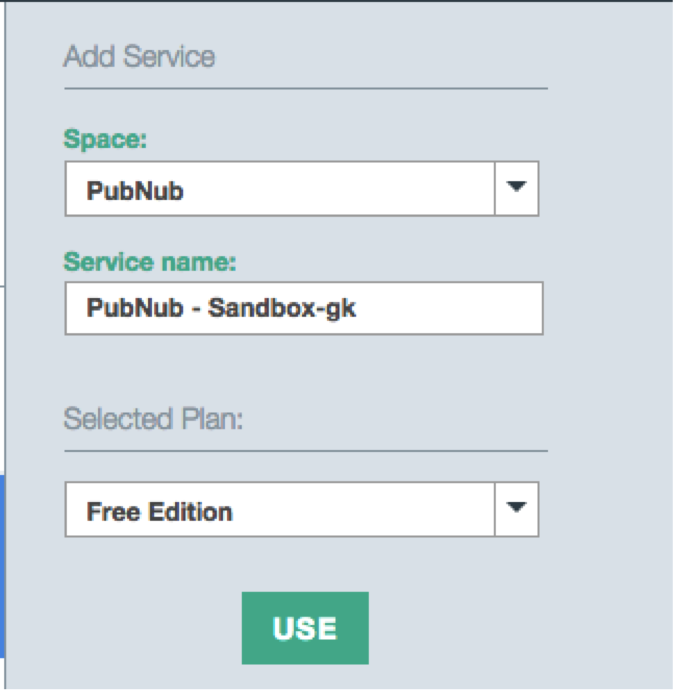
Click the Use button in the Add Service form (PubNub’s sandbox service instance is shown above), which will load up the dashboard launch window:
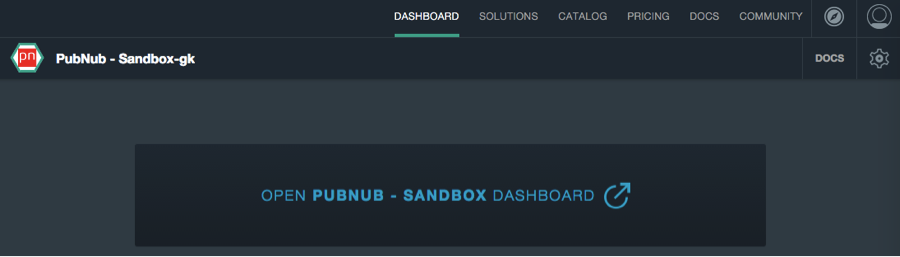
Click on the window to open the PubNub dashboard:
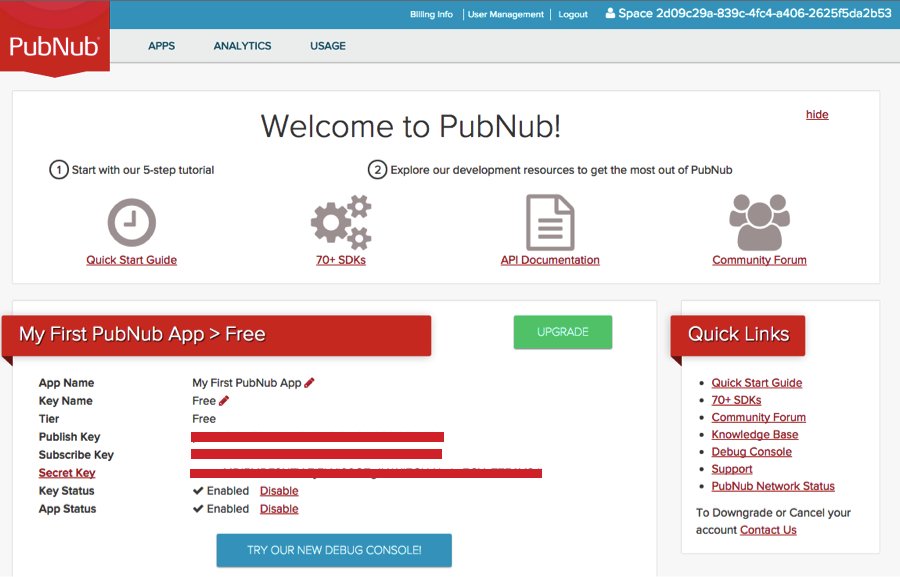
Next, copy the Publish Key (pub-…) and Subscribe Key (sub-…) to your app, which will enable you to send and receive real-time messages via the PubNub API using any of the PubNub SDKs that are appropriate for the programming environments of your Bluemix apps and devices.
Configuring the PubNub service
The PubNub service instance will be displayed on the Bluemix dashboard as:
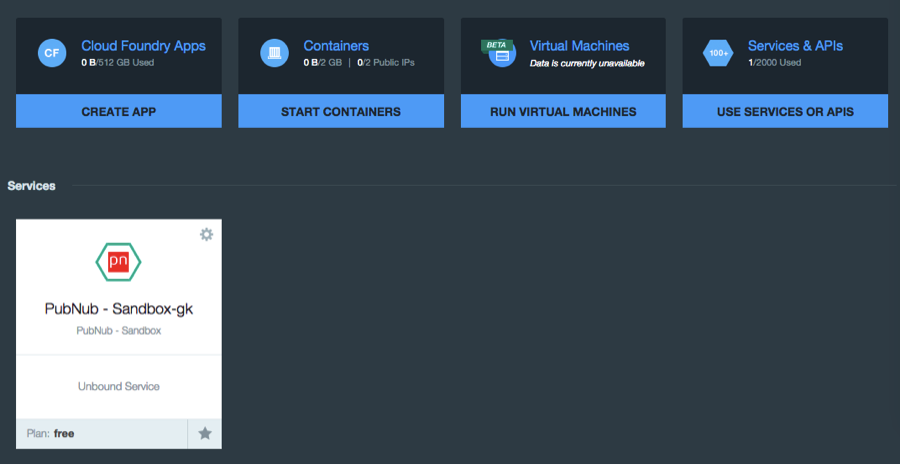
Click on the PubNub service instance to go back to the dashboard launch window and open the PubNub dashboard, which will allow you to inspect PubNub usage statistics (both real-time and offline), configure service parameters and try out any of PubNub’s add-on real-time communication features which are generally available via paid plans of the PubNub service.
PubNub Documentation and Support
PubNub documentation is available for the most popular SDKs. Further help is provided via the PubNub developer community and customer support (you can also send email inquiries to help@pubnub.com).
Please refer to the IBM Bluemix documentation regarding questions about Bluemix itself.