

Good News! We've launched an all new Chat Resource Center.
We recommend checking out our new Chat Resource Center, which includes overviews, tutorials, and design patterns for building and deploying mobile and web chat.
What is a read receipt?
Read receipts signify when a message has been opened and read by another user. Though not a fundamental feature of chat apps, and feared by millennials, the functionality can be extended to any messaging application where proof of delivery is critical.
What types of apps have read receipts?
Read receipts are commonly found in messaging and email applications such as WhatsApp, iMessage, Telegram, Outlook, and Gmail. Receipts may not be enabled by default, for example Gmail only offers read receipts on managed inboxes.
Why your apps should use read receipts
Not everyone likes or wants to use read receipts so it is important to consider user privacy when implementing receipts in your app. When used correctly, read receipts can add accountability and transparency to your workflow as well as reducing unnecessary follow-up messages.
How to add read receipts
In this tutorial, we'll walk you through building a simple 1:1 chat app that uses a basic read receipts pattern with HTML, JavaScript, and PubNub. You can use this same pattern in your own chat app with any of our 50+ SDKs.
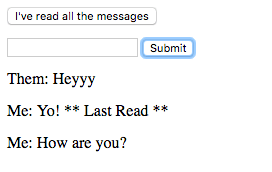
Main components of read receipts
The main components needed are:
- A unique ID on every chat message that is published.
- An event that fires on the client machine when a user has read a message.
- A designated Read Receipts channel in your PubNub connection.
Adding read receipt functionality
When the client read event fires, we publish a Read Receipt to the Read Receipts channel (“message-receipts”) that contains the ID of the chat message that the user last read, and the user’s ID. This event fires in the sample by hitting the button labeled “I’ve read all the messages.”The lastSeen property in the Read Receipts holds the most recently read message’s ID. If you want to include the time that the message was read, like in Apple’s iMessages or Facebook Messenger, you can include a time property in your Read Receipts.
In order to update the UI in real time, subscribe to the Read Receipt channel, and move the Last Read text when an update arrives. When the chat is first opened, use PubNub Storage & Playback and ask for the most recent chat messages and Read Receipt.
You may want to implement a restriction that allows only 1 read receipt to be sent per user, per message. Make sure Storage & Playback is turned on in your PubNub Admin Dashboard if you want to use History.
And that's it! Check out the sample below:
Read receipt code example
<!DOCTYPE html>
<html>
<body>
<div class="readReceiptDemo">
<input id="readMessages" type="submit" value="I've read all the messages" />
<br />
<input id="msgText" type="text" />
<input id="sendMsg" type="submit" />
<div id="messagePanel"></div>
</div>
</body>
<style>
.readReceiptDemo {
font-size: 16px;
line-height: 2em;
}
</style>
<script src="https://cdn.pubnub.com/sdk/javascript/pubnub.4.0.11.js"></script>
<script>
var pubnub, myLastMessage, theirLastMessage;
var userId = PubNub.generateUUID();
bindUiEvents();
initPubNub();
function initPubNub() {
pubnub = new PubNub({
"publishKey": "pub-key",
"subscribeKey": "sub-key",
"uuid": userId
});
//unsubscribe as user leaves the page
window.onbeforeunload = function () {
pubnub.unsubscribeAll();
};
pubnub.hereNow({
"channels": ["message"]
}, function (status, response)
{
//only pub/sub if there are 2 users present.
if (response.totalOccupancy > 1) return;
pubnub.subscribe({
"channels": ["message", "message-receipts"],
"withPresence": true
});
var pnMessageHandlers = {
"message": writeMessageHtml,
"message-receipts": readMessageHtml
};
pubnub.addListener({
"message": function (m) {
pnMessageHandlers[m.subscribedChannel](m.message);
}
});
//write messages from the last 5 minutes to the screen
pubnub.history({
"channel": "message",
"end": new Date().getTime() * 10000 - 3000000000
},
function (status, response) {
if (!response.messages) return;
response.messages.forEach(function(messageObject) {
writeMessageHtml(messageObject.entry);
});
});
});
}
function bindUiEvents () {
var textbox = document.getElementById("msgText");
var sendButton = document.getElementById("sendMsg");
var readButton = document.getElementById("readMessages");
sendButton.addEventListener("click", function () {
publishMessage(textbox.value);
textbox.value = "";
});
readButton.addEventListener("click", function () {
onMessageRead(theirLastMessage, userId);
});
}
function writeMessageHtml (message) {
//create message element and add it to the page
var panel = document.getElementById("messagePanel");
var newMsg = document.createElement("div");
var who = message.user === userId ? "Me" : "Them";
who === "Them" ? theirLastMessage = message.id : null;
newMsg.textContent = who + ": " + message.content;
newMsg.id = message.id;
panel.appendChild(newMsg);
}
function readMessageHtml (message) {
//remove existing read UI
var read = document.getElementById("readNotification");
read && read.id !== message.lastSeen && message.userId !== userId ? read.remove() : null;
//update read UI
read = document.createElement("span");
read.id = "readNotification";
read.innerHTML = " ** Last Read **";
var messageElement = document.getElementById(myLastMessage);
messageElement && message.userId !== userId ? messageElement.appendChild(read) : null;
}
function publishMessage (message) {
myLastMessage = PubNub.generateUUID();
pubnub.publish({
"channel": "message",
"message": {
"content": message,
"id": myLastMessage,
"user": userId
}
});
}
function onMessageRead (messageId, userId) {
pubnub.publish({
"channel" : "message-receipts",
"message" : {
"lastSeen": messageId,
"userId": userId
}
});
}
</script>
</html>