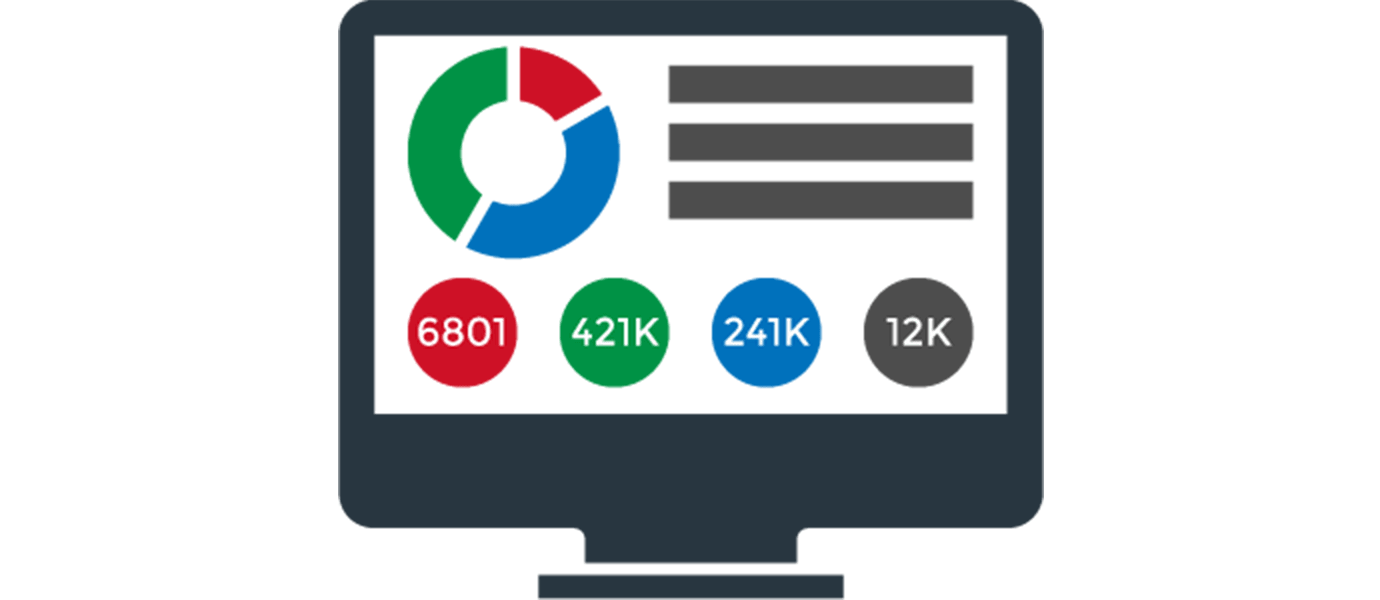
Up-to-date data is accurate data. By harnessing the power of PubNub Data Streams, you can stream data to a live updating dashboard when new information is generated. And that's exactly what we'll walk through with this tutorial and demo: how to build a real-time dashboard for startup metrics in 5 steps. However, you can use the base of this dashboard and stream whatever stats you want into it. It's up to you!
But in this demo and tutorial, we'll base our startup metrics real-time dashboard on Dave McClure's “Pirate” metrics framework for business and customers, and stream product and marketing data: Acquisition, Activation, Retention, Referral, and Revenue (AARRR!).
Monitoring your business metrics is complex. So let's aim to simplify your monitoring with a real-time dashboard. This dashboard will enable you to react to conversation rates and your startup metric goals. Then you can watch your business grow in real time! Additionally, we can spruce the dashboard up with some CSS and JavaScript animations and sounds.
Want to get straight to the action? Check out the live Startup Metrics Real-time Dashboard.
So let's get onto the tutorial! All the code you need is available in the GitHub Source Code Repository for Startup Metrics Dashboard.
You’ll first need to sign up for a PubNub account. Once you sign up, you can get your unique PubNub keys in the PubNub Developer Portal. Once you have, clone the GitHub repository, and enter your unique PubNub keys on the PubNub initialization.
Update the Real-time Dashboard in Ruby
Next, install the pubnub gem using ruby gems.
Write a script to ring the Sales Bell! This also allows you to update any values on the dashboard.
Real-time Dashboard Schema
You can change the dashboard in real time with any PubNub SDK. This is the schema for which you can modify any value to send a signal to the dashboard instantly to change.
Wrapping Up your Startup Metrics Real-time Dashboard
We encourage you to download the real-time dashboard files on the repo and tweak it however you like. You can add new sounds, graphics, trackable metrics, pretty much anything you want. When you do, let us know!
