How to Build Cross-Platform Chat Applications with PubNub
If your team is developing a cross-platform application you have a number of options to choose from and which approach you take will depend on your team’s skill-set, how much time & budget your project has and what sort of experience you want for your end users.
In general there are three approaches to create a cross-platform application:
Only create a web app which will run within the browser on any platform.
A mixed approach, developing separate apps for the web and native environments. This is especially popular where teams choose to develop native Android and iOS applications and rely on a third web-based application to serve all other users.
A framework that supports compilation to different platforms and architectures, e.g. Flutter or React Native
Regardless of which approach you choose, PubNub has a solution to add chat to your application.
Let’s look at each approach in turn:
Creating a web application to run everywhere
Web technologies are ubiquitous, web developers are plentiful, nearly all platforms support a web browser and a web app provides a true ‘write once, run anywhere’ application. For these reasons, many teams will choose to forgo the effort of native development entirely and only provide a web app.
The arguments against web development mostly cluster around performance and end-user experience, for example the user expects to download your app from the App Store or Play Store. To provide a more native-feeling experience for users, teams might choose to wrap their application in technologies like Electron or Ionic, essentially packaging the web application to run like a native application on any platform.
Web applications in any form can take advantage of the PubNub JavaScript Chat SDK which provides the ability to send and receive messages, notifies you when users go online or offline, supports message persistence and much more. Please see our JavaScript Chat SDK documentation to learn more or follow along with our Chat SDK Tutorial to build a simple application
The Chat SDK demo application
To communicate cross-platform with the Chat SDK, just make sure the following are true:
You use the same publish and subscribe keys for each device, that way PubNub knows the devices should be able to communicate with each other.
If communicating between the Chat SDK and one of our Core SDKs: Use the same message format, defined as a JSON object, on each device, so devices understand each other.
Native Chat SDKs
The PubNub Chat SDK natively supports multiple languages / platforms:
JavaScript / TypeScript
Kotlin
Swift
Unity
Unreal
If you use the PubNub Chat SDK to create native applications on multiple platforms, then the applications will be able to communicate with each other. (Assuming you use the same publish and subscribe keys).
But it gets better: The Chat SDKs do not just support messaging, and features such as message threads, private groups, unread message indicators, reactions / emoji, typing indicators, user profiles, and user presence will all be interoperable between platforms.
Please refer to our Chat SDK documentation and Tutorial to get started with the Chat SDK for the platform of your choice.
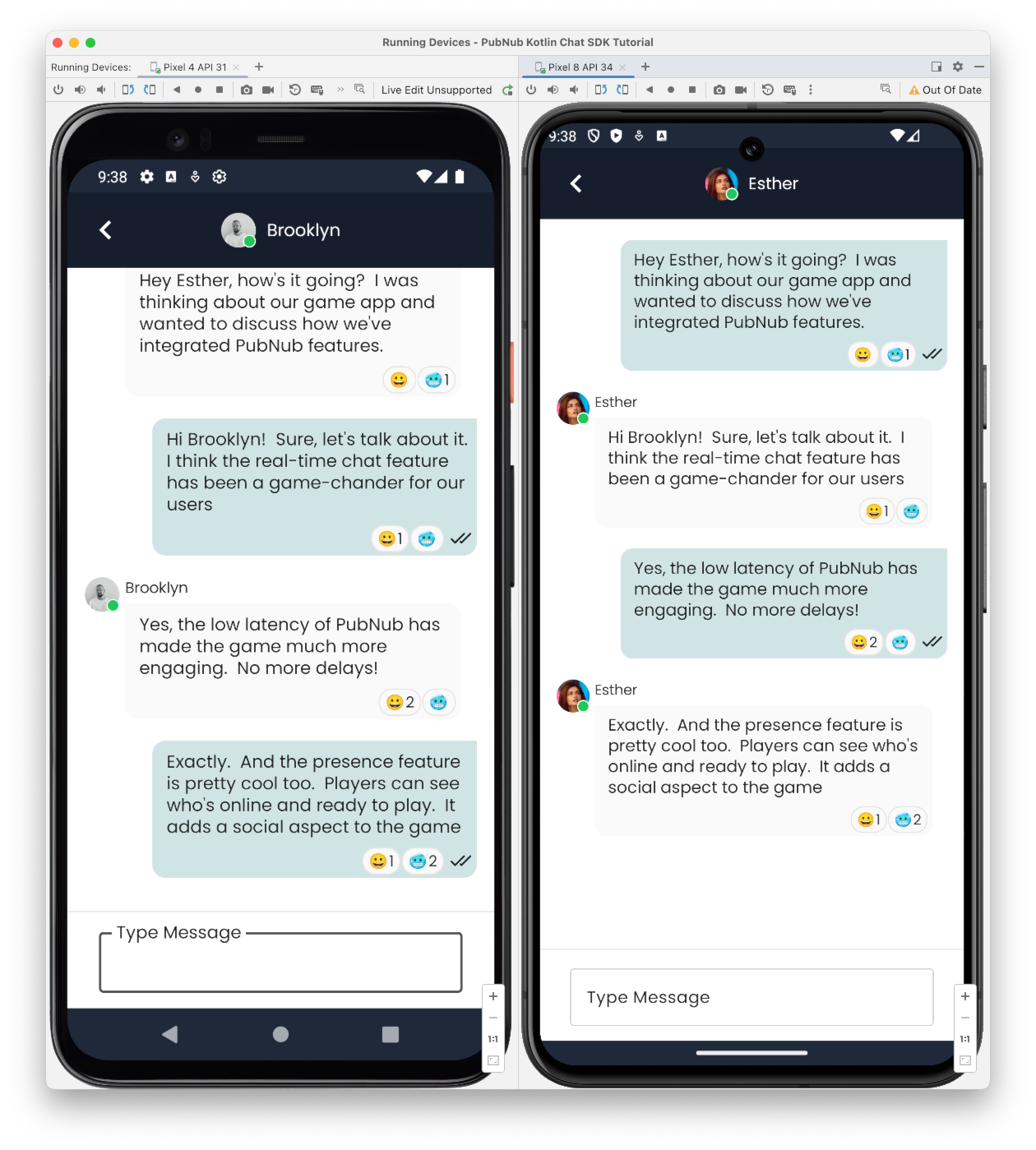 An example of the Android Chat SDK
An example of the Android Chat SDK
Native Core SDKs
PubNub supports many native SDKs and almost certainly we support the platforms you intend on targeting. From Java to C#, from Dart to Swift, from PHP to Ruby and Python the list goes on.
Because PubNub does not impose any structure on the messages it delivers it is by design inherently cross-platform assuming the following:
You use the same pub/sub keys for each device.
You use the same message format, defined as a JSON object.
As long as the recipient knows the format of the message they have been sent, they will be able to parse it and respond in kind regardless of which SDK they are using. In addition, most of our SDKs provide additional features like presence, persistence, objects and files which are interoperable between SDKs, so for example a Kotlin user can be notified when a Swift user goes online and offline.
To see cross-platform communication using our SDKs in action, please see the SDK Getting Started Tutorial where any of the Android, iOS, Flutter or React Native tutorials will communicate between each other, providing you use the same publish and subscribe keys.
The getting started tutorial application for both Android and iOS, communicating cross-platform
A framework that supports compilation to different platforms and architectures
There are many frameworks that support multiple platforms, allowing you to build native binaries for different platforms from the same code-base. These frameworks include but are not limited to Flutter and React Native.
Again, PubNub will support most cross-platform frameworks:
Flutter developers can use our Dart SDK to create apps that work across any platform Flutter supports.
React Native developers can use a combination of our React and JavaScript SDKs to create iOS and Android applications.
Because you are using the same PubNub SDK on every platform, each app will be functionally identical and will interoperate. One caveat: be sure to provide the same publish and subscribe key on each device so PubNub knows you want the devices to be able to communicate with each other.
To learn more about developing a cross-platform application with React Native, please see our React Native Getting Started Tutorial that runs on both Android and iOS.
The SDK getting started tutorial application for React Native, compiled for Android and iOS, communicating cross-platform
To learn more about developing a cross-platform application in Flutter, please see our Flutter chat demo and Flutter Getting Started Tutorial where you can see the application running on Android, iOS, Windows desktop, Mac, Linux and the browser.
The getting started tutorial application for Flutter, compiled for the web and running in Chrome
The getting started tutorial application for Flutter, running on Ubuntu Linux
The getting started tutorial application for Flutter, running as a Windows desktop app communicating with the same app running in the browser, on Ubuntu, and on Android
If you would like to see this Flutter application running on more platforms, I recorded an informal video available on YouTube
Conclusion
PubNub runs cross-platform and whatever your use case or architecture we have a solution for you. Please reach out to us if you would like to discuss your solution with one of our technical experts.
Samples, Demos and Links given in this guide:
Web application-only approach:
Native Chat SDKs:
Native Core SDKs:
Android and iOS SDK tutorial that intercommunicate
A framework that supports compilation to different platforms: