Subscriptions
As PubNub allows you to have hundreds or even thousands of subscriptions, it's vital to understand how to manage them efficiently.
Read on to understand what subscriptions and subscription sets are, and how to manage multiple channels with channel groups, wildcards, and Message Filters.
Now that you know the subscribe loop runs automatically, see how subscription objects use this loop to receive events efficiently.
Receiving messages
To receive and handle incoming messages, signals, and events, you first add an event listener. If you're new to PubNub, review how to set up your account.
Subscription types
The basic types of subscriptions are entity-scoped subscriptions and subscription sets. Within the PubNub SDKs, they are represented as Subscription and SubscriptionSet (although naming may vary between SDKs). For more information, refer to Entities.
Entity-scoped subscriptions build on PubNub’s Entity framework, which provides object‑oriented abstractions for channels, users, and groups. For concepts, see Entities.
Entity-enabled SDKs
Some PubNub SDKs support entities today, and others will add support over time. Refer to your SDK's API documentation for details.
| Subscription type | When to use | Sample usage | Benefits |
|---|---|---|---|
Subscription | When you want to introduce more granularity and flexibility to the way you handle particular events. | If you want to handle the same message differently on two (or however many) channels, you can create a separate subscription for each channel and attach different event listeners. |
|
SubscriptionSet | When you want to introduce common functionality to a number of events. | If you want to have a common logic for specific updates (for example, handling status updates), you can create a subscription set with all channels where user's presence is to be monitored and attach a single event listener. |
|
Both Subscription and SubscriptionSet objects have intuitive interfaces for subscription-related operations (like switching between the active and inactive states) and working with listeners. On top of that, you can create subscription sets from existing entity-scoped subscriptions if you decide you need to handle a bunch of subscriptions similarly.
Subscription options
You can customize the real-time stream with these options.
Available options include:
| Subscription option | Description |
|---|---|
filter | Allows you to specify arbitrary filtering for events coming through the subscription. |
receivePresenceEvents | Allows you to decide whether to receive presence updates. |
For more information on how to use the subscription options in each SDK, refer to each SDK's Subscribe section of the API documentation, for example, in JavaScript.
Create subscriptions
Each SDK has dedicated methods to create subscriptions and subscription sets. For more information on managing subscriptions, refer to each SDK's Subscribe section of the API documentation, for example, JavaScript.
Receiving events on subscriptions
- Using on[Event] handlers
- Using addListener() method
You can assign functions directly to event-specific properties on the subscription object. This approach provides a clean, straightforward way to handle specific events.
1const channelSubscription = pubnub.channel('channel_name').subscription();
2channelSubscription.subscribe();
3
4// Handle messages
5channelSubscription.onMessage = function(message) {
6 console.log('Received message:', message);
7};
8
9// Handle presence events
10channelSubscription.onPresence = function(presenceEvent) {
11 console.log('Presence event:', presenceEvent);
12};
13
14// Other handlers are available for signals, objects, files, and message actions
This method allows for clear, direct assignment of handlers to specific event types and is particularly useful when you want to add or change handlers dynamically.
For more information on how to use the on[Event] syntax, refer to each SDK's API documentation, for example, JavaScript.
This approach is more similar to the previous SDK versions and lets you define all event handlers in a single call. This can be more familiar if you're upgrading from earlier versions.
1channelSubscription.addListener({
2 // Handle messages
3 message: (message) => {
4 console.log('Received message:', message);
5 },
6
7 // Handle presence events
8 presence: (presenceEvent) => {
9 console.log('Presence event:', presenceEvent);
10 },
11
12 // Other event handlers for signals, objects, files, message actions
13});
The addListener() method is convenient when setting up multiple event handlers at once and may be more familiar to developers who have used previous versions of PubNub SDKs.
For more information on how to use the addListener() method, refer to each SDK's API documentation, for example, JavaScript.
Both approaches work the same. Choose the style that fits your app and team. Syntax may vary between SDKs. See your SDK docs for details.
Subscribe to channels
After you add a listener, subscribe to one or more channels. Subscribing opens a connection to the PubNub platform and triggers a status event. The connection stays open while at least one channel is subscribed. In typical cases, users receive messages in under 30 ms worldwide.
Default subscribe timeout
The default timeout is 310 seconds (about 5 minutes) for requests related to subscribed channels. You can reduce this limit in your client configuration by setting the subscribeTimeout parameter.
The client can subscribe to several channels over a single open connection. Subscribe on app load. Stay subscribed as users navigate to keep receiving messages. Or subscribe and unsubscribe as users move through the app.
Configuration
To subscribe a single client to multiple channels, enable Stream Controller on your keyset in the Admin Portal to use these options:
- Channel Multiplexing — subscribing to multiple channels in a single API call
- Wildcard Subscriptions — subscribing to groups of channels that share a common naming pattern, like
news.* - Channel Groups — creating named groups of channels and then subscribing to the group as a whole
Contrary to other features that you must specifically enable, Stream Controller is active by default on all new keysets.
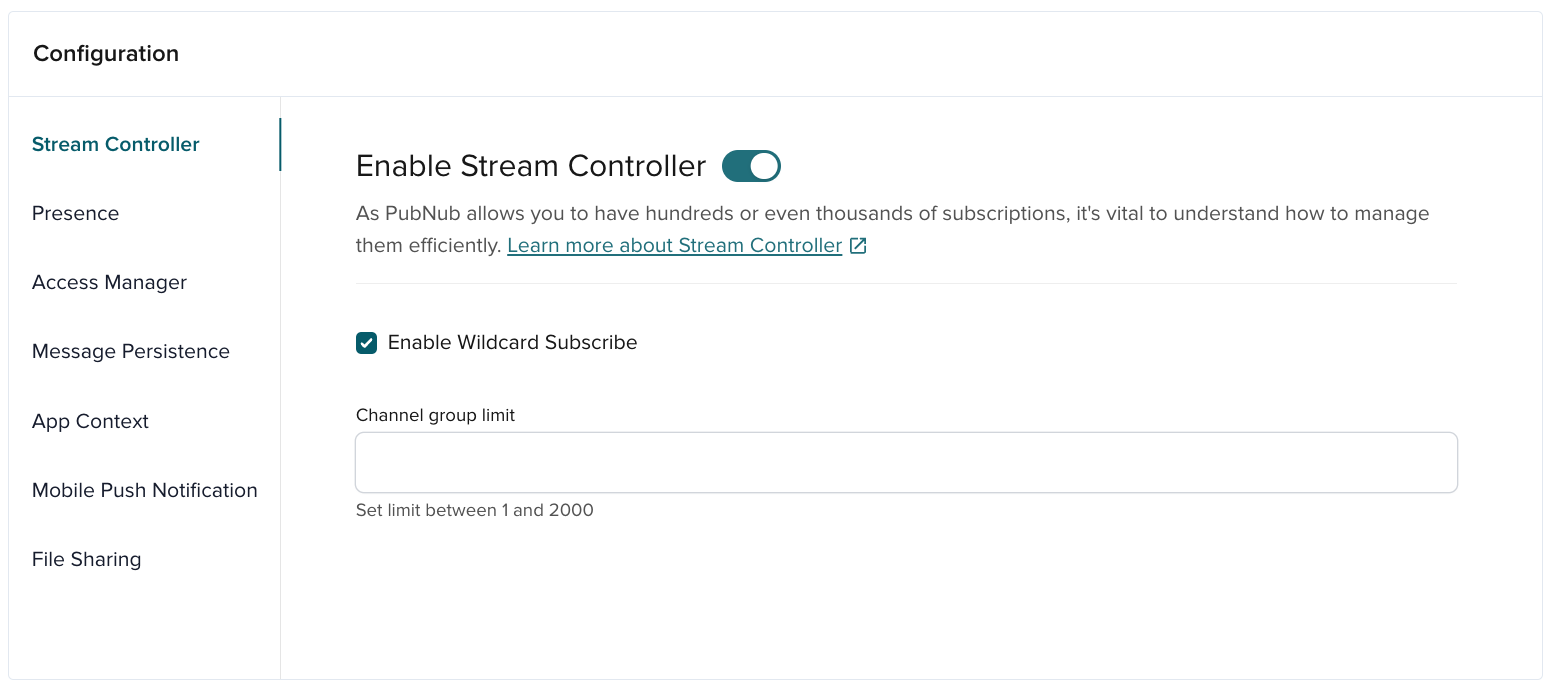
| Option | Description |
|---|---|
| Enable Wildcard Subscribe | An option that lets you subscribe to groups of channels with a shared naming pattern, like *.chat.* |
| Channel group limit | The maximum number of channels you can add to channel groups. The default limit of 1,000 channels applies to all new keysets and can be modified if you have a paid account — you can then either lower the limit or increase it up to 2,000 channels. |
Signal channel subscribe
To receive Signals, you don't need a different subscription to the channel, but you do need a separate signal event listener as mentioned in the Adding a Listener section.
Channel multiplexing
Subscribing to multiple channels from a single client is called multiplexing. You can subscribe to one or more channels by creating many individual subscription objects or subscription sets. You can also create individual subscriptions and create a subscription set from them when their number increases.
Multiplexing allows each client to subscribe to a combination of channels of their choosing and change that selection at any time.
Use multiplexing for a small set of channels. We recommend 10–50 channels per subscribe request. Use fewer if your app is large. For larger sets, prefer channel groups.
Channel ID length impact
Longer channel IDs increase the combined HTTP payload size. Long IDs can increase the size of the multiplex request and may exceed the Uniform Resource Identifier (URI) length limit of 32 KiB.
You can subscribe to one or more channels in a single request or you can spread those requests out in your application's flow. For example, a client might subscribe to chats.room1 now and then later subscribe to chats.room2. Doing so will simply add chats.room2 to the current list of channels that have already been subscribed as if you subscribed to them at the same time.
For example, below is how you would subscribe to a channel chats.room1 when the user of your app enter their first chat room.
- JavaScript
- Swift
- Objective-C
- Java
- C#
- Python
1const channel = pubnub.channel('chats.room1');
2channel.subscription().subscribe();
1let subscription1 = pubnub.channel("chants_room1").subscription()
1[self.pubnub subscribeToChannels: @[@"chats.room1"] withPresence:NO];
1pubnub.subscribe().channels(Arrays.asList("chats.room1")).execute();
1Subscription subscription1 = pubnub.Channel("chats_room1").Subscription()
2
3subscription1.Subscribe<object>()
1channel = pubnub.channel("chats.room1")
2t1_subscription = channel.subscription()
3t1_subscription.subscribe()
The user continues to use your application, and then decides to enter another chat room, chats.room2.
- JavaScript
- Swift
- Objective-C
- Java
- C#
- Python
1// create a subscription from a channel entity
2const channel = pubnub.channel('chats.room1')
3const subscription1 = channel.subscription({ receivePresenceEvents: true });
4
5// create a subscription from a channel entity
6const channelGroup = pubnub.channel('chats.room2')
7const subscription2 = channel.subscription();
8
9const subscriptionSet = subscription1.addSubscription(subscription2);
10subscriptionSet.subscribe();
1// Create a subscription from a channel entity
2let subscription1 = pubnub.channel("chats.room1").subscription()
3
4// Create a subscription from a channel group entity
5let subscription2 = pubnub.channelGroup("chats.room2").subscription()
6
7// Create a subscription set from individual entities
8let subscriptionSet = SubscriptionSet(subscriptions: [subscription1, subscription2])
1[self.pubnub subscribeToChannels: @[@"chats.room2"] withPresence:NO];
1pubnub.subscribe().channels(Arrays.asList("chats.room2")).execute();
1Subscription subscription1 = pubnub.Channel("chats_room2").Subscription()
2
3subscription1.Subscribe<object>()
1channel2 = pubnub.channel("chats.room2")
2t2_subscription = channel.subscription()
3t2_subscription.subscribe()
The result is that the user is now subscribed to both chat room channels.
You can also leverage Channel Groups and Wildcard Subscribe. Below you'll be briefly introduced to these two alternative subscription management features.
Enable Stream Controller
Multiplexing is available by default, regardless of your Admin Portal configuration. To use Wildcard Subscribe and Channel Groups, enable the Stream Controller add-on on your keyset in the Admin Portal.
Channel groups
A channel group is a named list of channels. Use channel groups to listen to many channels with a single subscribe. By default, each individual client can subscribe to a maximum of 10 channel groups for a total of up to 1,000 channels.
Modify limits for channels in channel groups
The default limit of 1,000 channels in channel groups per keyset applies to all new keysets created in the Admin Portal. If you have a paid account, you can change the Channel group limit under the Stream Controller section for your keyset to lower the default or increase it up to 2,000 channels.
Subscribe vs. publish to channel groups
You can only subscribe to a channel group; you cannot publish to it. Use your server to add and remove channels in the group. Clients stay in sync automatically.
Your clients may not need to listen to that many channels, but channel groups make it possible for your server to manage the channels that the client is subscribed to by adding and removing channels on behalf of the clients.
To use a channel group, instead of multiplexing, there is just one additional step - add channels to a channel group. This also creates the channel group if it doesn't already exist. This should be performed by your server for security and ease of management.
- JavaScript
- Swift
- Objective-C
- Java
- C#
- Python
1pubnub.channelGroups.addChannels({
2 channels: ["chats.room1", "chats.room2", "alerts.system"]
3 channelGroup: "cg_user123"
4 },
5 function(status) {
6 console.log(status);
7 }
8);
1pubnub.add(
2 channels: ["chats.room1", "chats.room2", "alerts.system"],
3 to: "cg_user123"
4) { result in
5 switch result {
6 case let .success(response):
7 print("succeeded: \(response)")
8
9 case let .failure(error):
10 print("failed: \(error.localizedDescription)")
11 }
12}
1[self.pubnub addChannels: @[@"chats.room1", @"chats.room2", @"alerts.system"]
2 toGroup:"cg_user123" withCompletion:^(PNAcknowledgmentStatus *status) {
3 // handle success/error
4}];
1pubnub.addChannelsToChannelGroup()
2 .channelGroup("cg_user123")
3 .channels(Arrays.asList("chats.room1", "chats.room2", "alerts.system"))
4 .async(result -> { /* check result */ });
1pubnub.AddChannelsToChannelGroup()
2 .ChannelGroup("cg_user123")
3 .Channels(new string[] {"chats.room1", "chats.room2", "alerts.system"})
4 .Execute(new PNChannelGroupsAddChannelResultExt((result, status) => {
5 // handle success/error
6 }
7 ));
1pubnub.add_channel_to_channel_group()\
2 .channels(["chats.room1", "chats.room2", "alerts.system"])\
3 .channel_group("cg_user123")\
4 .sync()
The client subscribes to the channel group.
- JavaScript
- Swift
- Objective-C
- Java
- C#
- Python
1const channelGroup = pubnub.channelGroup('cg_user123');
2channelGroup.subscribe();
1let subscription = pubnub.channelGroup("cg_user123").subscription()
2
3subscription.subscribe()
1[self.pubnub subscribeToChannelGroups:@["cg_user123"] withPresence:true];
1pubnub.subscribe()
2 .channelGroups(Arrays.asList("cg_user123"))
3 .withPresence()
4 .execute();
1Subscription subscription1 = pubnub.ChannelGroups("cg_user123").Subscription(SubscriptionOptions.ReceivePresenceEvents)
2
3subscription1.Subscribe<object>()
1channel_group = pubnub.channel_group("cg_user123")
2t3_subscription = channel_group.subscription()
3t3_subscription.subscribe()
When messages are published to any of the channels in this channel group, it will be received in the message handler of the client's listener. The channel group subscribes can also be enabled with withPresence parameter to start receiving presence events for all the channels in the Channel Group.
Subscription with Presence
To receive Presence events, you subscribe with Presence and have Presence enabled on your keyset. Make sure you configure Presence to track Presence-related events for all or selected channels (through Presence Management rules).
Decide whether you need presence events. You can separate channels into two channel groups: cg_presence_user123 (channels with presence tracking) and cg_user123 (channels without presence tracking). This can all be done on the client app.
Additionally, with Channel Groups your server can force a client to unsubscribe from a particular channel just by removing that channel from the channel group that the client is subscribed to.
Your server can also force a client to unsubscribe from a channel. Remove that channel from the channel group, and the client unsubscribes.
Channel group names
Channel groups can be shared just like channels. For example, you may want to create a channel group called cg_sports. Multiple clients can subscribe to this shared channel group and your server can add new channels related to sports and all the clients will automatically be subscribed to those new channels.
And there is no requirement to prefix the name with cg_. It's only a convention that makes it easy to recognize Channel Groups. Feel free to use a naming convention that works best for your requirements and design style.
Channel Group Names
Channel Group names have the same rules as Channel names with one exception: you cannot use a period in the name. This means that wildcard features do not apply to Channel Groups.
Just because you're using Channel Groups does not mean you can't also subscribe to individual channels. Sometimes it may be convenient to subscribe to a particular channel directly while also subscribing to a separate Channel Group. You can specify channels and channel groups in the same subscribe call or make individual subscribe calls. And channel groups can be multiplexed, too.
Wildcard subscribe
Wildcard Subscribe channelName.* can be used to subscribe to a hierarchical list of channels. It's similar to Channel Group in that you can subscribe to lots of channels with a single name declaration. For example, you specify a wildcard channel pattern like sports.*, and your app will subscribe to all channel names that match that pattern: sports.cricket, sports.lacrosse. This list can be virtually infinite in number with some limitations described in the next section.
- JavaScript
- Swift
- Objective-C
- Java
- C#
- Python
1const channel = pubnub.channel("alerts.*");
2channel.subscription().subscribe();
1let subscription1 = pubnub.channel("alerts.*").subscription()
1[self.pubnub subscribeToChannels: @[@"alerts.*", @"chats.team1.*"] withPresence:YES];
1pubnub.subscribe()
2 .channels(Arrays.asList("alerts.*", "chats.team1.*")
3 .withPresence())
4 .execute();
1SubscriptionSet subscriptionSet = pubnub.Subscription(
2 new string[] {"alerts.*", "chats.team1.*"},
3 SubscriptionOptions.ReceivePresenceEvents
4)
1subscription_set1 = pubnub.subscription_set(channels=["alerts.*", "chats.team1.*"])
2subscription_set1.subscribe(with_presence = True)
Wildcard subscribe rules
- At most two dots (three levels):
a.*anda.b.*are valid;a.b.c.*is not. - Patterns must end with
.*;a.*.cis not valid. - You cannot publish to a wildcard pattern.
Message filters
Prerequisite
Enable Stream Controller on your keyset before using subscribe filters.
Subscribe filters perform server-side filtering so you receive only messages that match your criteria.
Key capabilities include:
- Message payload filtering - Filter based on any field in the message content using
data.*syntax - Metadata filtering - Filter based on metadata attached during publishing using
meta.*syntax - Advanced operations - Support for pattern matching (LIKE, CONTAINS), arithmetic (modulo, comparisons), array/object access, and complex compound expressions
- Real-time performance - Filters are applied server-side with minimal latency impact
Subscribe filters can access two main data sources:
data.fieldName- Any field within the published message payloadmeta.fieldName- Any metadata field attached via themetaparameter during publishing
Publisher and channel filtering
Filter by publisher ID, channel names, or message types by including these properties in message metadata during publishing. Envelope fields do not support direct filtering.
Basic filter examples
// Message payload filtering
data.type == "alert" // Filter by message type
data.priority != "low" // Exclude low priority
data.user["role"] == "admin" // Filter by user role in payload
// Metadata filtering
meta.region == "San Francisco" // Geographic filtering
meta.level > 5 // Numeric thresholds
meta.category LIKE "news*" // Pattern matching
// Combined filtering
(meta.priority == "high") && (data.text CONTAINS "urgent")
Setting filter expressions
- JavaScript
- Swift
- Objective-C
- Java
- C#
- Python
1// Initialize PubNub
2var pubnub = new PubNub({
3 publishKey: "myPublishKey",
4 subscribeKey: "mySubscribeKey",
5 userId: "myUserId"
6});
7
8// Set filter expression for metadata filtering
9pubnub.setFilterExpression('meta.priority == "high"');
10
11// Set filter expression for payload filtering
12pubnub.setFilterExpression('data.type == "alert"');
13
14// Set complex filter expression
15pubnub.setFilterExpression('(meta.priority == "high") && (data.user["role"] == "admin")');
1// Set filter during configuration initialization
2let config = PubNubConfiguration(
3 publishKey: "myPublishKey",
4 subscribeKey: "mySubscribeKey",
5 userId: "myUserId",
6 filterExpression: "meta.priority == \"high\""
7)
8let pubnub = PubNub(configuration: config)
9
10// For different filter expressions, create new configurations
11let payloadConfig = PubNubConfiguration(
12 publishKey: "myPublishKey",
13 subscribeKey: "mySubscribeKey",
14 userId: "myUserId",
15 filterExpression: "data.type == \"alert\""
1// Set filter via configuration (filters cannot be changed after initialization)
2PNConfiguration *pnconfig = [PNConfiguration configurationWithPublishKey:@"myPublishKey"
3 subscribeKey:@"mySubscribeKey"];
4pnconfig.uuid = @"myUserId";
5
6// Set metadata filter during configuration
7pnconfig.filterExpression = @"meta.priority == \"high\"";
8PubNub *pubnub = [PubNub clientWithConfiguration:pnconfig];
9
10// For different filters, create new configuration
11PNConfiguration *payloadConfig = [PNConfiguration configurationWithPublishKey:@"myPublishKey"
12 subscribeKey:@"mySubscribeKey"];
13payloadConfig.uuid = @"myUserId";
14payloadConfig.filterExpression = @"data.type == \"alert\"";
15PubNub *payloadPubNub = [PubNub clientWithConfiguration:payloadConfig];
1PNConfiguration.Builder configBuilder = PNConfiguration.builder(new UserId("yourUserId"), "yourSubscribeKey");
2configBuilder.publishKey("myPublishKey");
3
4// Set filter via configuration
5configBuilder.setFilterExpression("meta.priority == \"high\"");
6
7PubNub pubNub = PubNub.create(configBuilder.build());
1PNConfiguration pnconfig = new PNConfiguration();
2pnconfig.PublishKey = "myPublishKey";
3pnconfig.SubscribeKey = "mySubscribeKey";
4pnconfig.UserId = UserId;
5
6// Set filter via configuration
7pnconfig.FilterExpression = "meta.priority == \"high\"";
8
9Pubnub pubnub = new Pubnub(pnconfig);
1pnconfig = PNConfiguration()
2pnconfig.publish_key = "myPublishKey"
3pnconfig.subscribe_key = "mySubscribeKey"
4pnconfig.user_id = user_id
5
6# Set filter via configuration
7pnconfig.filter_expression = 'meta.priority == "high"'
8
9pubnub = PubNub(pnconfig)
Filterable message properties
Subscribe filters can access the following message components:
| Supported | Property | Filter access | Examples | Notes |
|---|---|---|---|---|
| Yes | Message payload | data.* | data.text, data.type, data.user["role"], data.tags[0] | Any field within the published message content |
| Yes | Message metadata | meta.* | meta.priority, meta.level, meta.user["role"], meta.flags[0] | Metadata attached via the metaparameter |
| No | Publisher user ID | n/a | n/a | Include in metadata as meta.publisher if needed |
| No | Channel name | n/a | n/a | Include in metadata as meta.channel if needed |
| No | Timetoken | n/a | n/a | Not accessible to filter expressions |
| No | Message type (envelope field) | n/a | n/a | Include in payload as data.type or in metadata as meta.type |
Advanced access patterns
These examples show common ways to access arrays and objects, apply arithmetic, match patterns, and combine conditions in subscribe filter expressions.
- Array access:
meta.tags[0] == "urgent",data.recipients[1] LIKE "*@domain.com" - Object access:
meta.user["role"] == "admin",data.config["enabled"] == "true" - Arithmetic:
meta.userId % 10 == 0,data.score > (meta.threshold * 1.1) - Pattern matching:
meta.category LIKE "news*",data.text CONTAINS "urgent" - Compound logic:
(meta.priority == "high" || meta.priority == "critical") && data.type == "alert"
For comprehensive documentation, syntax reference, and advanced examples, see Subscribe Filter Details.
Common use cases
Use these filters to route content, run analytics, and handle IoT data.
Content-based routing
1// High-priority alerts from specific regions
2(meta.priority == "high" || meta.priority == "critical") && meta.region == "San Francisco"
3
4// User role-based messaging
5data.user["role"] == "admin" && data.action != "routine"
Real-time analytics filtering
1// Sample 10% of events for analytics
2meta.eventId % 10 == 0 && data.category == "conversion"
3
4// Error monitoring for production systems
5data.severity == "error" && meta.environment == "production"
IoT data stream filtering
1// Temperature alerts only
2data.sensor["type"] == "temperature" && data.value > meta.thresholds["critical"]
3
4// Device health monitoring
5meta.device["status"] != "maintenance" && data.battery < 20
Advanced filter capabilities
Use these patterns to access arrays and objects, perform arithmetic, and handle booleans.
Array and object access
1meta.permissions[0] == "admin" // Array element access
2meta.user["department"] == "engineering" // Object property access
3data.recipients[1] LIKE "*@company.com" // Pattern matching on arrays
4meta.config["alerts"]["email"] == "enabled" // Single-level nesting only
Arithmetic operations
1meta.userId % 100 == 0 // Modulo sampling (1%)
2data.score > (meta.baseline + 10) // Calculated thresholds
3meta.attempts < (meta.maxRetries - 1) // Range validation
Boolean value handling
1meta.enabled == "true" // Boolean as string (recommended)
2meta.active != "false" // Boolean inequality check
3meta.flag == 1 // Numeric boolean (1=true, 0=false)
Boolean literals not supported
Use string comparison (meta.field == "true") instead of boolean literals (meta.field == true). JSON boolean values are stored as strings and must be compared as such.
For complete syntax reference, advanced examples, performance guidelines, and troubleshooting information, see the comprehensive Subscribe Filter Details documentation.
Unsubscribe from channels
Unsubscribe to stop receiving messages. You can target one or many channels.
- JavaScript
- Swift
- Java
- Unity
1// create a subscription from a channel entity
2const channel = pubnub.channel('channel_1')
3const subscription1 = channel.subscription({ receivePresenceEvents: true });
4
5// create a subscription set with multiple channels
6const subscriptionSet1 = pubnub.subscriptionSet({ channels: ['ch1', 'ch2'] });
7
8subscription1.subscribe();
9subscriptionSet1.subscribe();
10
11subscription1.unsubscribe();
12subscriptionSet1.unsubscribe();
1let subscriptionSet = pubnub.subscription(
2 entities: [
3 pubnub.channel("channel"),
4 pubnub.channelGroup("channelGroup"),
5 pubnub.userMetadata("userMetadataIdentifier")
6 ],
7 options: ReceivePresenceEvents()
8)
9
10let subscription1 = pubnub.channel("channelName").subscription()
11
12subscriptionSet.subscribe()
13subscription1.subscribe()
14
15subscriptionSet.unsubscribe()
1Channel myChannel = pubnub.channel("ch-1");
2
3SubscriptionOptions options = SubscriptionOptions.receivePresenceEvents();
4
5Subscription subscription = myChannel.subscription(options);
6
7subscription.subscribe();
8subscription.unsubscribe();
1Subscription subscription1 = pubnub.Channel("channelName").Subscription()
2
3SubscriptionSet subscriptionSet = pubnub.Subscription(
4 new string[] {"channel1", "channel2"},
5 new string[] {"channel_group_1", "channel_group_2"},
6 SubscriptionOptions.ReceivePresenceEvents
7)
8
9subscription1.Subscribe<object>()
10subscriptionSet.Subscribe<object>()
11
12subscription1.Unsubscribe<object>()
13subscriptionSet.Unsubscribe<object>()
Unsubscribe from all channels
Use this method to unsubscribe from all channels.
- JavaScript
- Swift
- Java
- Unity
1// create a subscription set with multiple channels
2const subscriptionSet1 = pubnub.subscriptionSet({ channels: ['ch1', 'ch2'] });
3subscriptionSet1.subscribe();
4
5// create a subscription from a channel entity
6const channelGroup = pubnub.channelGroup('channelGroup_1')
7const subscription1 = channelGroup.subscription({ receivePresenceEvents: true });
8subscription1.subscribe();
9
10pubnub.unsubscribeAll();
1let subscriptionSet = pubnub.subscription(
2 entities: [
3 pubnub.channel("channel"),
4 pubnub.channelGroup("channelGroup"),
5 pubnub.userMetadata("userMetadataIdentifier")
6 ],
7 options: ReceivePresenceEvents()
8)
9
10let subscription1 = pubnub.channel("channelName").subscription()
11
12subscriptionSet.subscribe()
13subscription1.subscribe()
14
15pubnub.unsubscribeAll()
1pubnub.unsubscribeAll();
1Subscription subscription1 = pubnub.Channel("channelName").Subscription()
2
3SubscriptionSet subscriptionSet = pubnub.Subscription(
4 new string[] {"channel1", "channel2"},
5 new string[] {"channel_group_1", "channel_group_2"},
6 SubscriptionOptions.ReceivePresenceEvents
7)
8
9subscription1.Subscribe<object>()
10subscriptionSet.Subscribe<object>()
11
12pubnub.UnsubscribeAll<object>()
Deprecation of previous subscription APIs
As PubNub introduces the new entity-based subscription architecture across its SDKs, the previous global subscription APIs (such as pubnub.subscribe() and pubnub.unsubscribe()) are being marked as deprecated. However, to ensure a smooth transition for developers, each SDK supports a long end-of-life (EOL) period.
The deprecation timeline varies by SDK. For example, in the JavaScript SDK, the "old" pubnub.subscribe() and pubnub.unsubscribe() methods have been marked as deprecated but will continue to function for the documented EOL period.
For specific information about the deprecation schedule for your SDK, please refer to the documented EOL period in your SDK's documentation, typically found toward the bottom of the SDK feature list.
Status events
When channels are subscribed, connections are disconnected, reconnected or when connection errors are encountered, status events are generated and clients can receive those events in the listener's status listener.
Listener
Add the status listener to the pubnub object, not to a particular subscription or subscription set.
Most SDKs provide an operation and category as part of a status event. The supported categories may vary with each language and platform, and some SDKs may have a more robust architecture than others. The differences will be noted as necessary.
Handle status events
The event listeners are briefly mentioned in Receive Messages. Compared to other event types, status events are more focused on connection status and subscribe request errors.
- JavaScript
- Swift
- Objective-C
- Java
- C#
- Python
Because the browser can detect when the connection is lost and restored, the JavaScript SDK (when running in a browser) has two additional events that allow you to explicitly handle those scenarios: PNNetworkDownCategory and PNNetworkUpCategory. Other environments do not support this real-time network status behavior.
The following data can be extracted from a JavaScript SDK status event.
1// add a status listener
2pubnub.addListener({
3 status: (s) => {
4 console.log('Status', s.category),
5 }
6});
7
8// available data:
9// var affectedChannelGroups = event.affectedChannelGroups;
10// var affectedChannels = event.affectedChannels;
11// var category = event.category;
12// var operation = event.operation;
13// var lastTimetoken = event.lastTimetoken;
14// var currentTimetoken = event.currentTimetoken;
15// var subscribedChannels = event.subscribedChannels;
For more details on handling Status Events, visit the JavaScript SDK Status Events documentation page.
The iOS-based SDKs have the most robust status event architecture. There are many more event types that allow you to more explicitly handle each scenario. The following is just a subset of the events which focus on connection and subscribe scenarios.
1pubnub.onConnectionStateChange = { newStatus in
2 print("Connection Status: \(newStatus)")
3}
For more details on handling Status Events, visit the Swift SDK Status Events documentation page.
The iOS SDKs include more status event types. Use them to handle each scenario more directly. Below is a subset focused on connection and subscribe.
All status events are passed into the didReceiveStatus delegate. Use operations and categories to decide how to handle each case.
1[self.pubnub addListener:self];
2
3- (void)client:(PubNub *)pubnub didReceiveStatus:(PNStatus *)event {
4 NSString *operation = event.operation;
5 NSString *category = event.category;
6}
For more details on handling Status Events, visit the Objective-C SDK Status Events documentation page.
1pubnub.addListener(new StatusListener() {
2 @Override
3 public void status(PubNub pubnub, PNStatus event) {
4 String operation = event.getOperation();
5 String category = event.getCategory();
6 }
7});
For more details on handling Status Events, visit the Java SDK Status Events documentation page.
1SubscribeCallbackExt eventListener = new SubscribeCallbackExt(
2 delegate (Pubnub pn, PNStatus e) {
3 Console.WriteLine("Status event");
4 }
5);
6
7pubnub.AddListener(eventListener)
For more details on handling Status Events, visit the C# SDK Status Events documentation page.
1class PrintListener(SubscribeListener):
2 def status(self, pubnub, status):
3 print(f'Status:\n{status.__dict__}')
4
5 def message(self, pubnub, message):
6 pass
7
8 def presence(self, pubnub, presence):
9 pass
10
11listener = PrintListener()
12pubnub.add_listener(listener)
For more details on handling Status Events, visit the Python SDK Status Events documentation page.
