Documentation Release Notes - October 2024
With this latest update, we're excited to bring you a host of new features and enhancements across PubNub's services.
For developers using the Python and C-Core SDKs, you'll now find configurable automatic reconnection to keep your apps robust, even during network hiccups.
Our REST API now offers more flexible message categorization by introducing the custom_message_type parameter, simplifying your message management.
When it comes to Insights, our redesigned dashboards are faster and easier to navigate, delivering the analytics you need in no time.
If you're exploring user and channel management, we invite you to try our BizOps Workspace with a complimentary two-week trial to experience its powerful capabilities firsthand.
Additionally, Illuminate's new action history feature provides you with greater control over your automated processes, ensuring everything runs as smoothly as planned.
Finally, don't miss our fresh new docs homepage — crafted as your go-to hub for all the resources you need; it's designed to enhance your experience and simplify your PubNub-related tasks.
SDKs 📦
Automatic SDK reconnection
Type: New feature
Python SDK and C-Core SDK now let you configure the reconnection behavior of the SDK when you initialize the PubNub object and there is a network issue.
By default, both SDKs are configured to exponentially retry subscribe operations only. However, each SDK offers configuration options (reconnection policies) that let you set the number of times a request can be retried, the delay in seconds between failed retry attempts or exclude API groups from being retried.
1pubnub_retry_configuration_t*
2pubnub_retry_configuration_exponential_alloc_with_excluded(int excluded, ...);
Custom message type in REST API
Type: Enhancement
Currently, to categorize published messages by type, you must embed the type information directly within the message payload as a field, making the structure a bit complex.
1{
2 "content": {
3 "type": "text",
4 "message": {
5 "en": "This is a message",
6 "es": "Este es un mensaje",
7 "de": "Dies ist eine Nachricht",
8 "nl": "Dit is een bericht"
9 }
10 },
11 "sender": "Mathew.Smith"
12}
We're updating our SDKs to include the external custom_message_type parameter to facilitate integration and handling across varied implementations.
As the first step, we updated our REST API for Publish, Subscribe, History, History with actions to include the new parameter name.
1curl -L 'https://ps.pndsn.com/publish/demo/demo/0/test-channel/myCallback?custom_message_type=text' \
2-H 'Content-Type: application/json' \
3-H 'Accept: application/json' \
4-d '{
5 "message": "Just a simple text message"
6}'
7
A custom message type can be any case-sensitive, alphanumeric string from 3 to 50 characters describing the business-specific label or category of the message. Dashes - and underscores _ are allowed. The value cannot start with special characters or the string pn_ or pn-. Examples include text, action, or poll.
Insights 📊
Redesigned dashboards
Type: Improvement
Insights underwent a complete makeover this month.
From a technical point of view, we built in-house dashboards to power the Insights metric data. This change resulted in over 70% faster loading times, thanks to which you can almost instantly get the analytics you need.
From a usability point of view, we redesigned the dashboards to provide a compact and organized layout. We combined multiple metrics into one section and put data selectors on top to significantly reduce the dashboard's length and your scrolling time on the page.
Additionally, we added detailed hover-overs and informative empty-state messages to help you find your way around the dashboards.
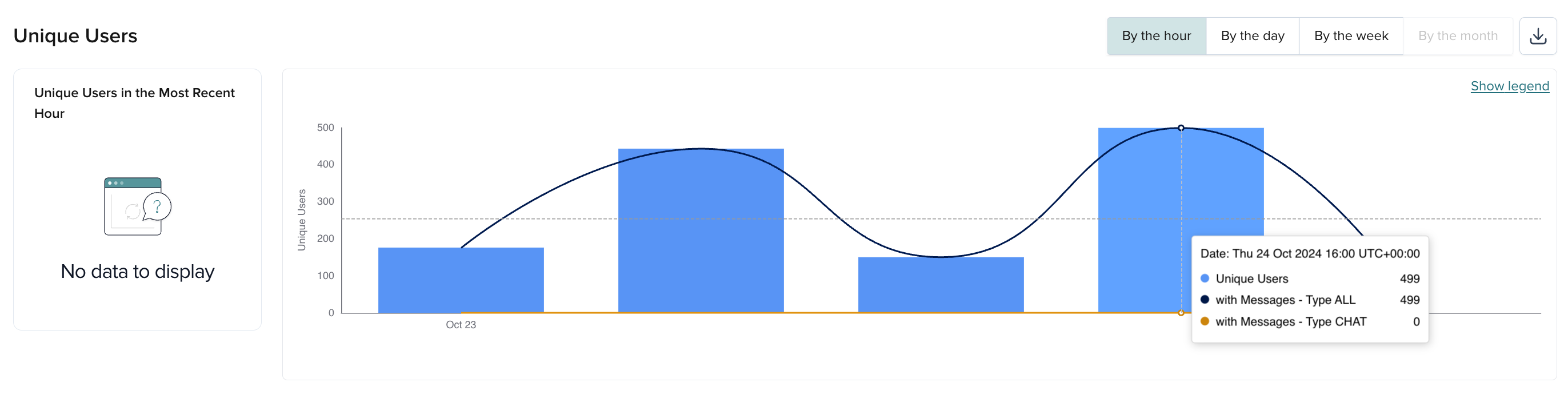
To improve accessibility, we changed the color palette to have a higher contrast ratio. We also made sure the colors reflect our PubNub branding.
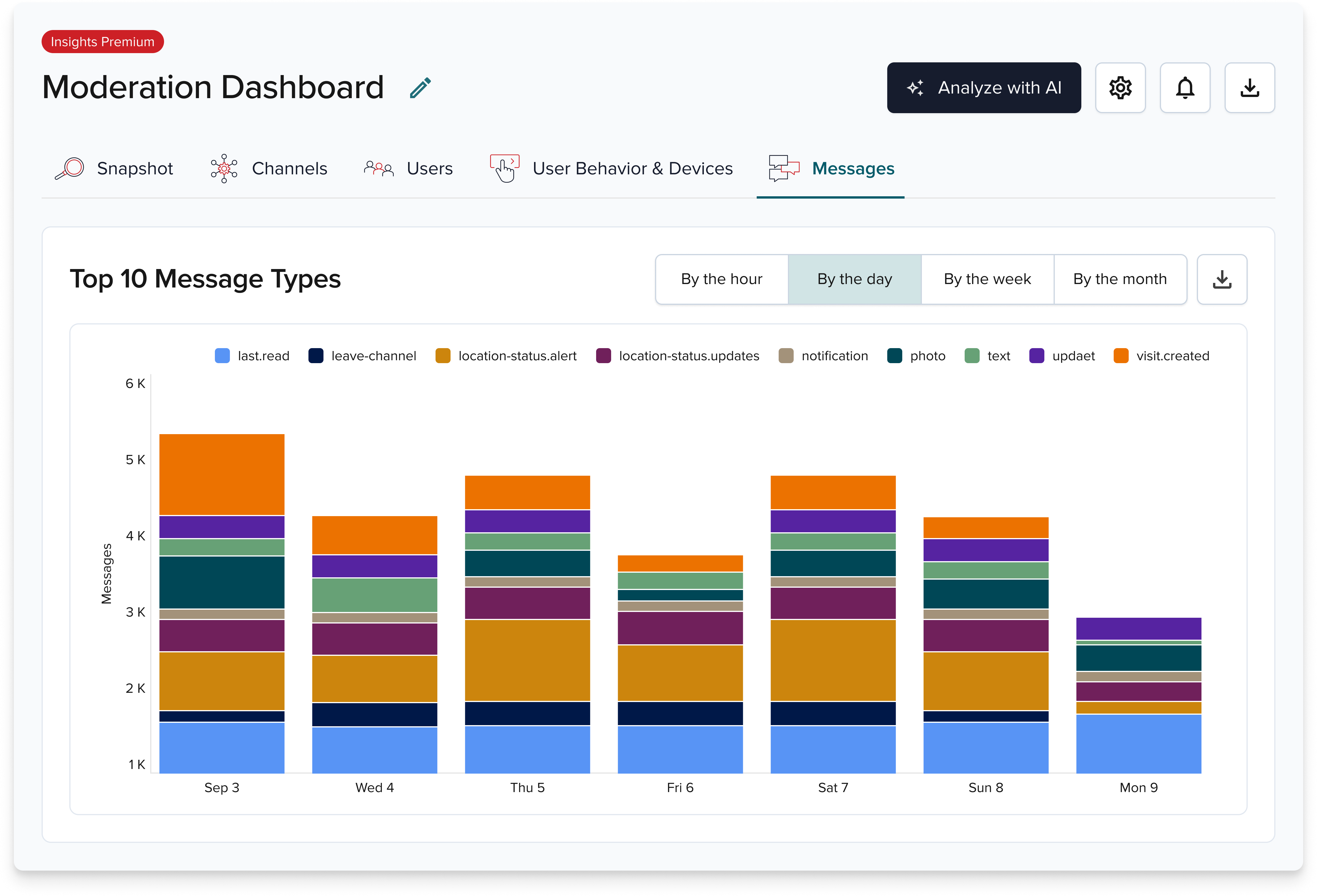
BizOps Workspace 🏢
Trial period
Type: Improvement
The new free trial is a nod to those who haven't used BizOps Workspace before but would like to try it.
Everyone can now try BizOps Workspace for free during the two weeks and test its functionalities:
- Manage users, channels, and memberships (User Management and Channel Management).
- Set up presence rules for your app channels (Presence Management)
- Monitor channels and moderate messages and users who publish them (Channel Monitor).
Once the two-week trial period expires, the resources you created will be deactivated. If you decide to continue your journey with BizOps Workspace, contact sales to upgrade your plan and continue to have access.
Illuminate 💡
Action history
Type: New feature
You can now track the history of actions that ran for a given Decision and check whether or not actions were firing successfully.
The Action history page provides the most recent 50 actions executed for a Decision table.
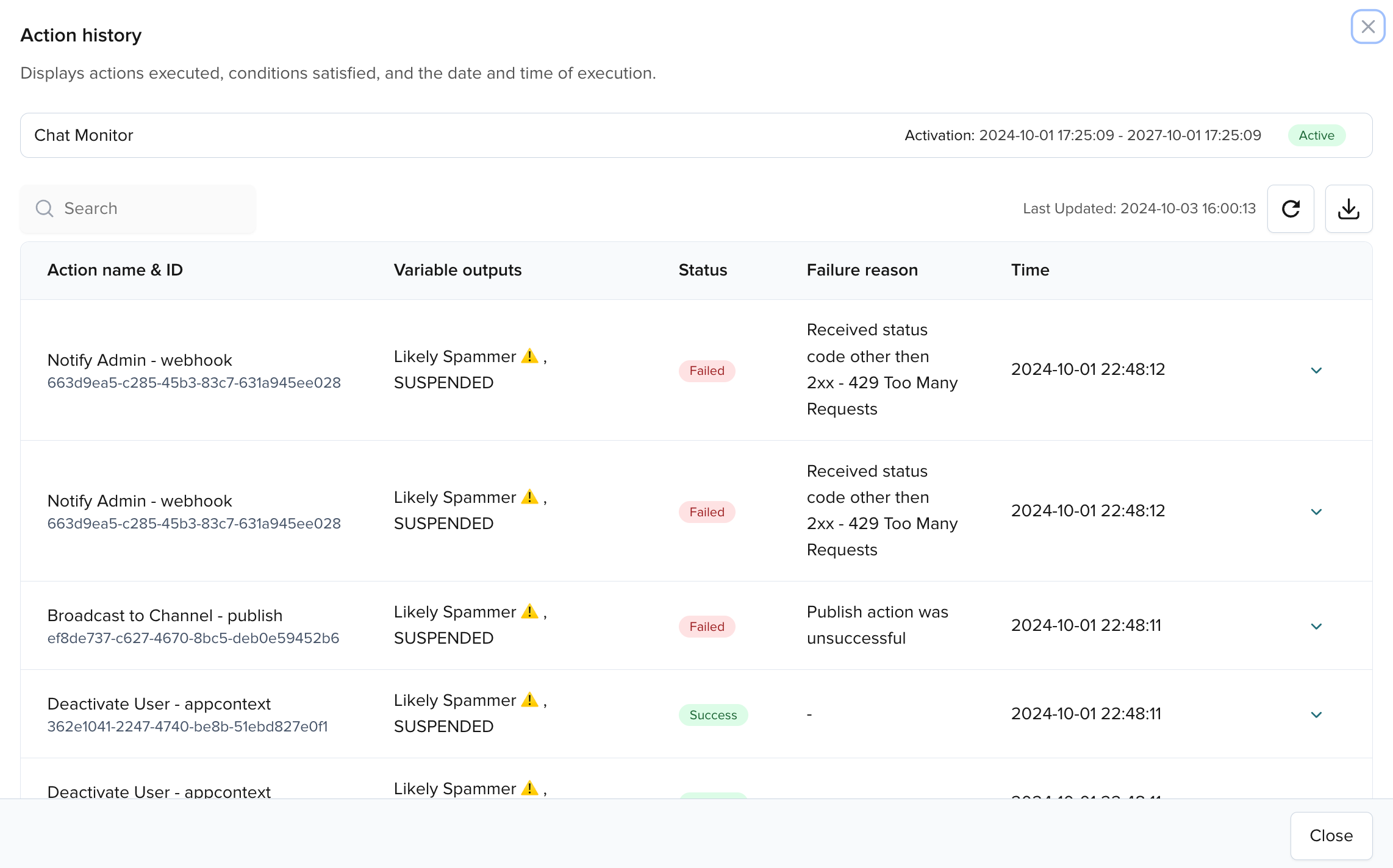
Expand a row to check what conditions triggered an action. You can also filter the results based on any of the values in the table, such as status, a specific trigger value, or failure reason.
Other 🌟
New docs homepage
Type: Enhancement
We're proud to share the new docs homepage with you this month.
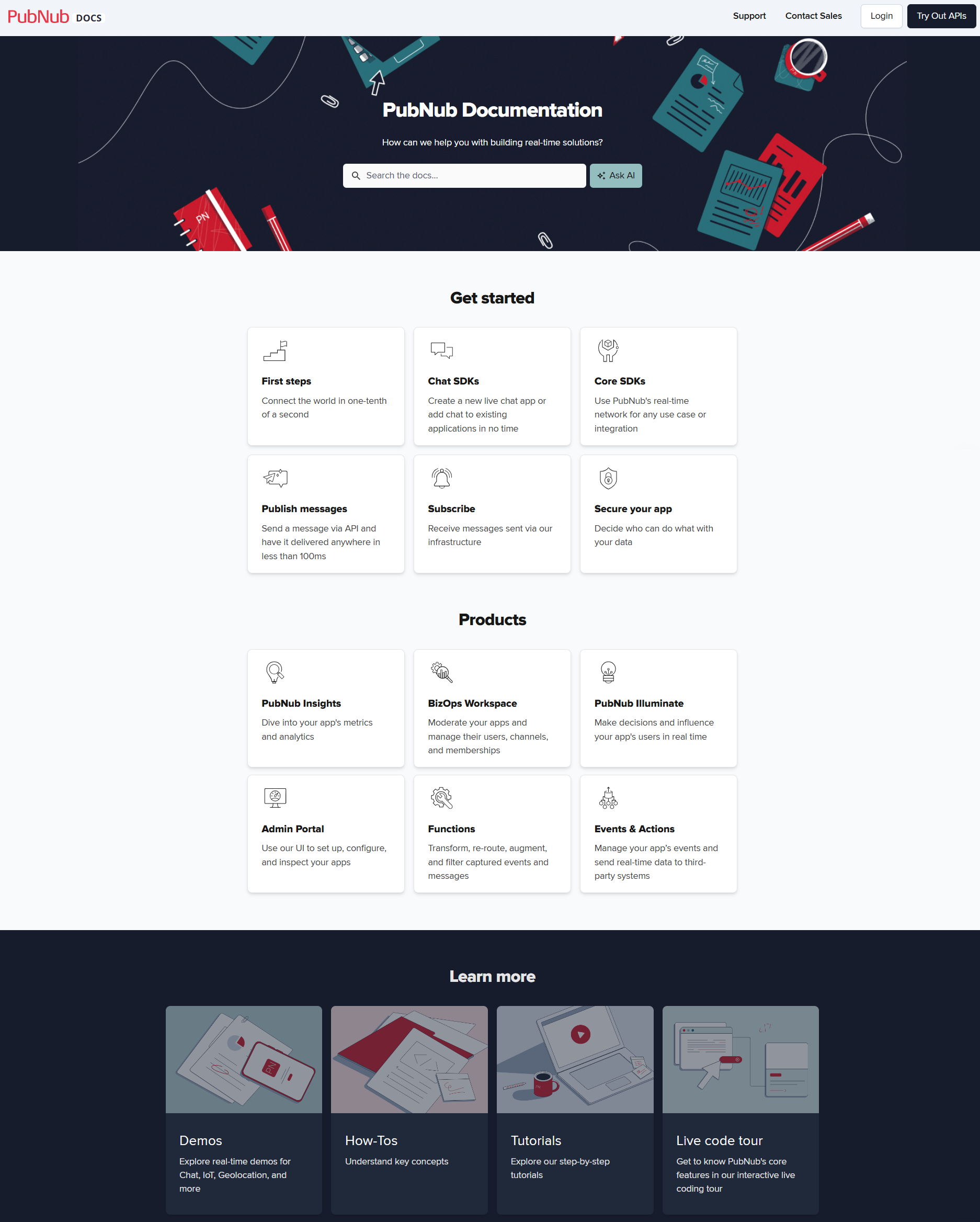
The new docs homepage, which is now in line with PubNub branding, makes our search and IA assistant a centerpiece of the page and lists the most important links to the docs, product documentation, and additional task-oriented resources.
If you have yet to see the homepage but are redirected to the previous one, that's perfectly natural. We are currently running A/B tests on the page to make better data-driven decisions and improve it further.